Tutorial: Creating Conditional Surveys
Tutorial: Creating Conditional Surveys
In this tutorial we will look at the new Conditional Survey feature introduced as part of Waltz 1.27.
Predicates
Questions in conditional surveys may have predicates associated to them. These predicates can broadly be categorized as either response-based or subject-based.
Response-Based predicates use data from other responses in the survey to determine if a question should be shown.
A simple example is: isChecked("IN_SCOPE", true) which would return a boolean based on whether the response to the question with external id: IN_SCOPE is checked.
If it has not yet been answered assume it is in scope (the second argument provided this default value oftrue)
Subject-Based predicates use data from the Waltz entity being surveyed.
So an application survey would have the corresponding application as it’s subject, a change initiative would have the corresponding entity.
A simple example is: isRetiring() which would return true if the app is scheduled for retirement or false if the app is not scheduled for retirement (or has already retired).
Note, some functions are not strictly predicates; they return numeric or string results.
These need to be converted into predicates by using operators such as > or ==.
For example, assessmentRating('DATA_SENSITIVITY') == 'HIGH'.
The current list of functions that can be used is given at the end of this tutorial.
Combining Predicates
Sometimes a simple predicate is not sufficient to express a rule.
Waltz allows for predicates to be combined using simple boolean operators.
An example:
isChecked('IN_SCOPE', true) && isRetiring()
which would only show the associated question if the IN_SCOPE checkbox was ticked (or not yet answered) and the application being surveyed is scheduled for retirement.
More complex predicates can be built using parentheses for precedence, e.g.
A || (B && C) || !D
Reusing Predicates
As surveys increase in complexity we may find ourselves repeating complex predicates for multiple questions.
There is a helper function, ditto, which is useful in this scenario.
ditto allows you to reuse a predicate from another question and optionally build upon it by combining with additional predicates.
For example, take a question (Q1) with a predicate:
isChecked('IN_SCOPE', true) && isRetiring()
and another question (Q2) with a predicate like:
ditto('Q1') && numberVal('ESTIMATE') > 10.
This effectively expands to make the Q2 predicate equivalent to:
(isChecked('IN_SCOPE', true) && isRetiring()) && numberVal('ESTIMATE') > 10
Best Practices
As can be seen in the above examples, having well labelled external identifiers for questions helps make the predicate logic readable.
Use ditto to increase readability and to minimise rework if a common base predicate changes.
Function Reference
< <= > >= == != && || !: logical operatorsisChecked(extId, <defaultValue>):trueif the question with the given ext id is checked,falseif not checked, or `defaultValue` if the answer is currently undefined.numberValue(extId, <defaultValue>): numeric value of the response for the given ext id (ordefaultValue)ditto(extId)\: evaluates same conditions from a different question. Useful for repetition of complex predicates.val(extId, <defaultValue>): returns the current valueassessmentRating(name|extId, <defaultValue>): returns code value of the matching rating (returns null if no default given and no assessment found)belongsToOrgUnit(name|extId): returns true if the subject app is part of the given org unit treedataTypeUsages(name|extId): returns set of usage kinds for the given data types (use the=~operator to test for membership)isRetiring(): (application only) true if app has planned retirement date but no actual retirement datehasDataType(name|extId): returns whether the specified datatype (or a descendent) is in use by the app
Full Example
Let’s look at an application based survey to see a complete example:
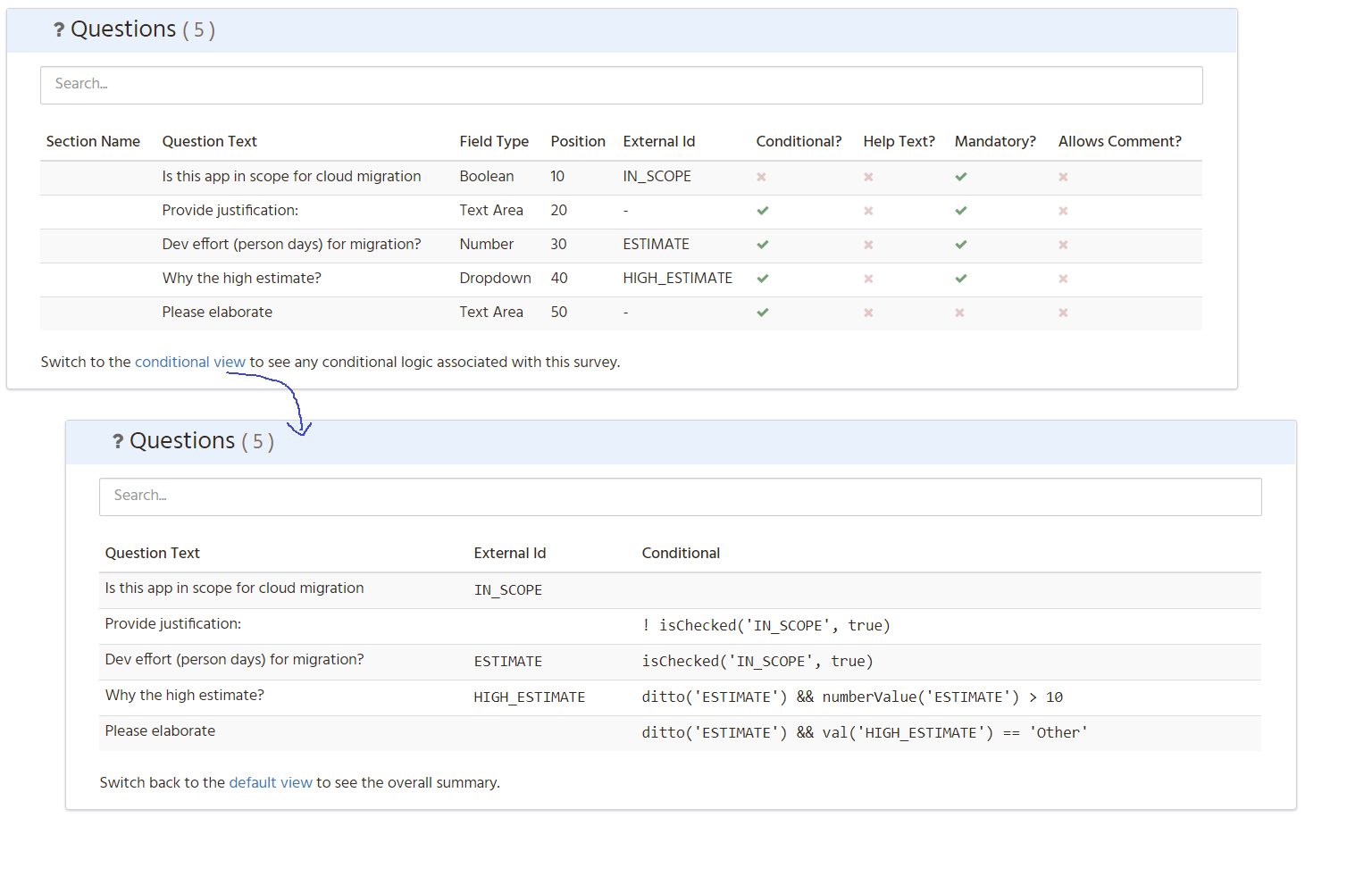
Here we can see the survey definition for a simple survey which is gathering data for a cloud migration programme.
The first question toggles the all the other questions, with q2 being shown if the app is out of scope
(note the negation operator, ! in ! isChecked('IN_SCOPE')).
The remaining questions build upon each other using ditto and the end result is a dynamic form which can manifest itself in any of the following ways:
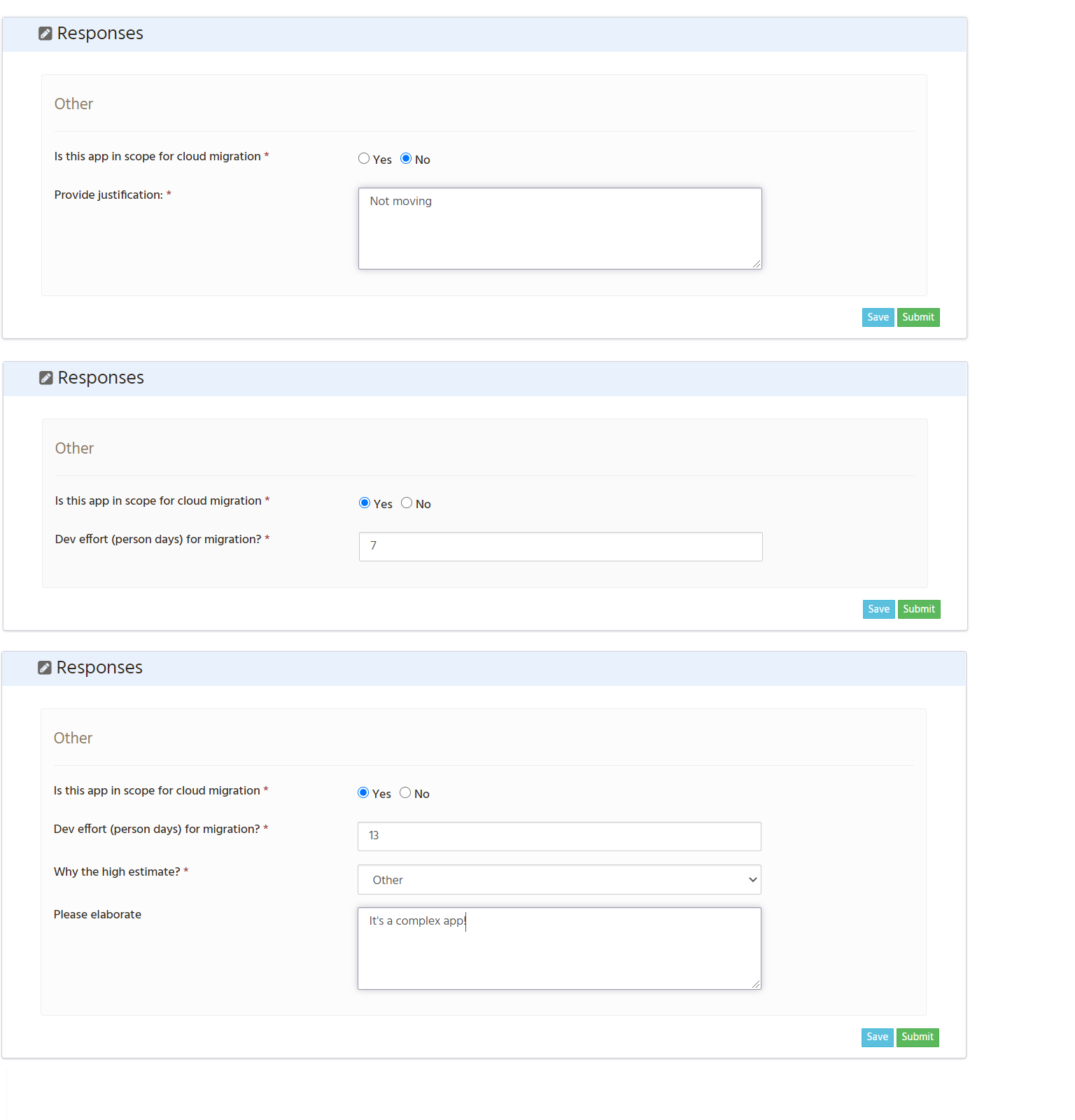
Conclusion
Conditional surveys greatly increase the ability of surveys to capture the data you want without swamping the recipient in irrelevant details.
We are looking to expand the feature with new predicates and capabilities over the coming releases. If you have any suggestions please contact us via our Github Issues pages.
You may also be interested in checking out the complete Waltz playlist on YouTube.